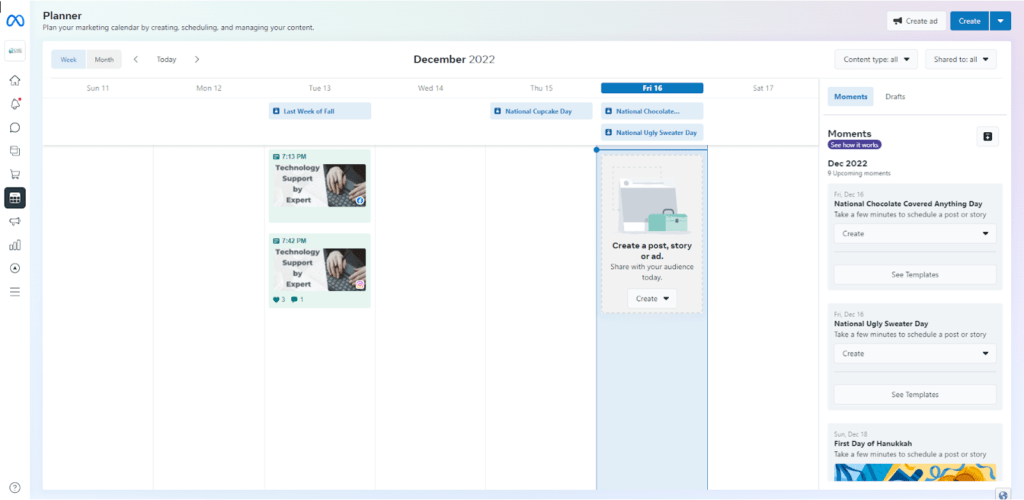Maximizing Community Engagement on Social Media: Expert Tips and Best Practices
Why should I be active on social media for my business?
Social media has become an integral part of modern communication, allowing businesses and individuals to connect with their audience and community in a fast and efficient manner. Engaging with your audience on social media platforms is important for a variety of reasons:
Builds a strong online presence: By regularly interacting with your audience on social media, you can establish a strong online presence and become more visible to potential customers or followers. This can help increase brand awareness and credibility, which can lead to increased traffic and sales.
Increases customer satisfaction: By actively engaging with your audience on social media, you can address any questions or concerns they may have in a timely manner. This can improve customer satisfaction and build trust in your brand.
Enhances customer loyalty: When you engage with your audience on social media, you show them that you value their opinions and feedback. This can foster a sense of community and lead to increased customer loyalty.
Provides valuable insights: Social media is a great way to gather valuable insights about your audience and their preferences. By monitoring and analyzing the comments and interactions you receive on social media, you can gain a better understanding of what your audience wants and tailor your marketing efforts accordingly.
Increases website traffic: Engaging with your audience on social media can drive traffic to your website. By posting links to your website or blog on social media and encouraging your followers to visit, you can increase the number of visitors to your site.
In summary, engaging with your audience on social media is important for building a strong online presence, improving customer satisfaction and loyalty, gathering valuable insights, and increasing website traffic. By actively participating on social media, you can establish yourself as a trusted and valuable resource for your audience, which can ultimately lead to increased success for your business.
5 Tips for engaging with your audience on social media and growing your business page:
1. Post regularly: To keep your audience engaged, it’s important to post regularly on your social media pages. This can help keep your page visible in your followers’ news feeds and increase the chances of them interacting with your content.
The BDT recommendation is to start with a minimum of one post per day. This can be a short message sharing with your customers that you are here to assist them in the ways that are unique to you and your company.
2. Use visually appealing content: Facebook is a visual platform, so it’s important to use eye-catching images and videos in your posts. This can help increase the chances that your content will be shared and attract more followers to your page.
The BDT recommendation is to use subtle branding tactics when sharing videos and images to instill recognizable brand presence. This can be color schemes, logos, slogans, etc. Keep it as aesthetically pleasing as possible. The use of trends are great, however evergreen content is invaluable.
3. Use hashtags: Hashtags can help your posts reach a wider audience and make it easier for people to find your content. Use relevant hashtags to increase the chances that your content will be seen by potential customers. Use a mix of popular and niche hashtags.
The BDT recommendation is to avoid using too many hashtags. It can be overwhelming and may decrease the chances that your content will be shared. It’s generally recommended to use a maximum of 3-5 hashtags per post. You can add one or two additional branded hashtags if relevant.
4. Engage with your audience: Respond to comments and messages from your followers and encourage them to engage with your content. This can help build a sense of community and increase the chances that your followers will share your content with their own followers.
5. Collaborate with other businesses: Partnering with other businesses or influencers on social media, this can also be in the form of joining groups and communities, can help expose your page to a new audience. Consider collaborating on giveaways, discounts, or other promotions to attract more community members.
By following these tips, you can increase your chances of growing your business page and engaging with your potential customers.
Recommended daily tasks for managing business page on social media
Each of the following steps should be followed on all platforms where your business is able to socially engage with an audience of users and potential customers.
Step 1: Start the day by checking for any comments or messages that need to be responded to. This is a good opportunity to address any customer questions or concerns and maintain a strong presence on the page.
Step 2: Review analytics and gather insights about your audience. Look at the metrics on your Facebook page, such as reach and engagement, to see what content is performing well and what areas might need improvement.
Step 3: Plan and schedule content for the day. This can include creating new posts or scheduling posts from your content calendar. Be sure to mix up the types of content you post, such as text, images, and videos, to keep your audience engaged.
Step 4: Spend some time liking and commenting on other pages and posts in your industry to build relationships and increase visibility. Do not engage with too many posts in a very short period of time as this can be flagged as “spam” or “bot” behavior. Keep the interactions organic.
Step 5: Review and respond to any comments or messages that have come in since you last checked. It’s important to be responsive to your audience to maintain a strong presence on the platform.
Step 6: Use this time to create new content for your page. This can include writing blog posts, creating graphics, or filming videos. Be sure to use visually appealing content to increase the chances that your posts will be shared. You can share this content with your website administrator, any social media management partners and your content calendar.
By following these tasks on a daily basis, content managers can effectively promote a business on social media and engage with their online community. It’s important to balance the tasks of creating new content and engaging with the community to ensure that you are maintaining a strong presence on the platforms.
What is a content calendar and how to use it effectively?
A social media content calendar is a tool that helps businesses plan, organize, and schedule their social media content in advance. It’s a helpful way to ensure that you have a consistent stream of content and can plan ahead for special events or promotions. Here are some tips for managing a social media content calendar:
Identify your goals: Before you start creating a content calendar, it’s important to identify your goals for your social media presence. This can include increasing brand awareness, driving website traffic, or generating leads. By identifying your goals, you can ensure that your content is aligned with your overall objectives.
Determine your target audience: Knowing your target audience is crucial for creating relevant and engaging content. Consider the demographics, interests, and behavior of your audience when planning your content.
Create a schedule: Determine how often you want to post on each social media platform and plan out your content accordingly. Be sure to mix up the types of content you post, such as text, images, and videos, to keep your audience engaged.
Use a variety of content: To keep your audience engaged, it’s important to mix up the types of content you post. This can include blog posts, infographics, quotes, behind-the-scenes photos, and more.
Plan ahead: Use your content calendar to plan out content in advance, especially for special events or promotions. This can help ensure that you have a consistent stream of content and can take advantage of timely opportunities.
Monitor and adjust: Keep an eye on your analytics to see what content is performing well and what areas might need improvement. Use this information to adjust your content calendar as needed.
By following these tips, you can effectively manage your social media content calendar and ensure that you are consistently providing relevant and engaging content to your audience.
Here is a step-by-step guide on how to post as a business on Facebook:
1. Log in to your Facebook account and navigate to your business page.
2. Click in the field with the text “What’s on your mind? top right corner of the page.
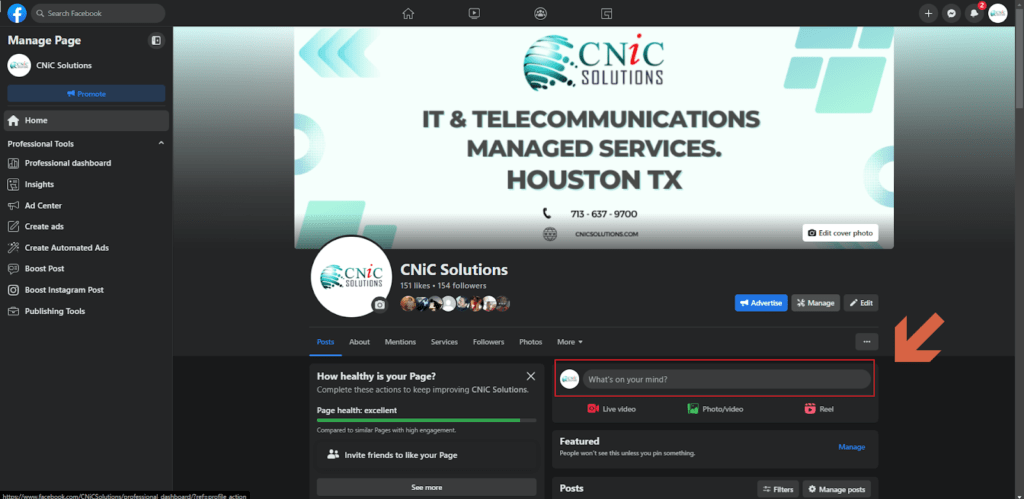
3. Enter the content of your post in the text field. You can also add an image or video, “messenger” call to action, location, or “feeling/activity”, by clicking the “Add Image/Video” button, “Messenger” button, “Location” button, or “feeling/activity” button respectively.
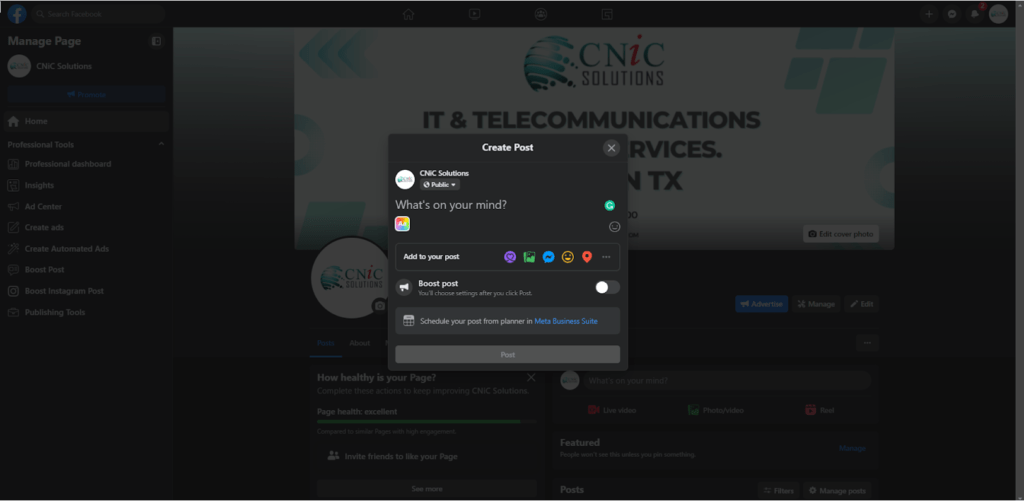
4. Use the “Meta Business Suite” to schedule your post to be published at a later date or time. Alternatively, you can choose to publish the post immediately by clicking the “Post” button.
5. You can toggle the Boost post switch in order to promote the post to reach a larger audience using a paid Meta service.
By following these steps, you can successfully post as a business on Facebook and share content with your audience. It’s important to regularly post on your page to keep your audience engaged and build a strong online presence.
Here is a step-by-step guide on how to post as a business on LinkedIn:
1. Start by logging into your LinkedIn account.
2. Once you are logged in, click on the company page name under the my pages section of the navigation bar on the left under your profile information.
3. On the right side of the page, you will see a section called “Create.” Click on the “Post” option within this section.
4. Once you have selected the correct company page, you can begin composing your post by clicking in the text box labeled “start a post”. You can add text, images, and other media to your post by using the tools available.
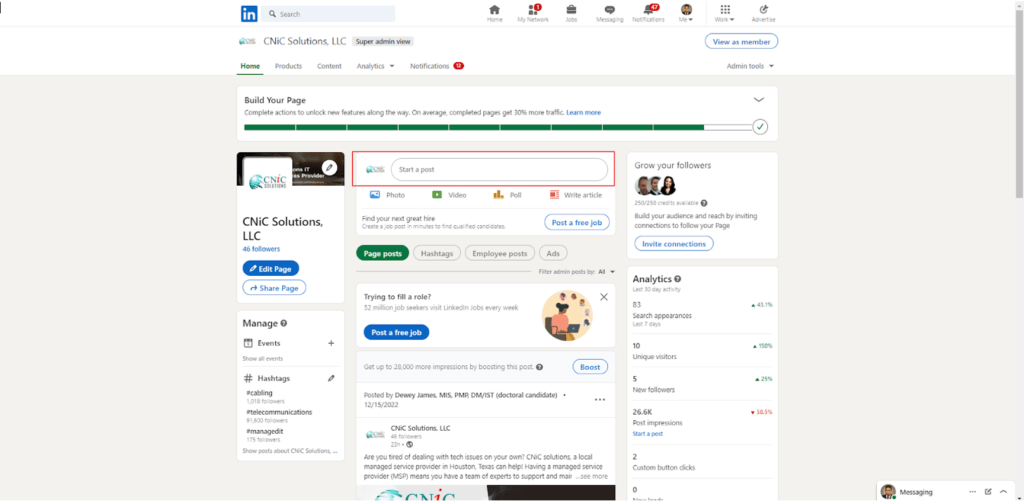
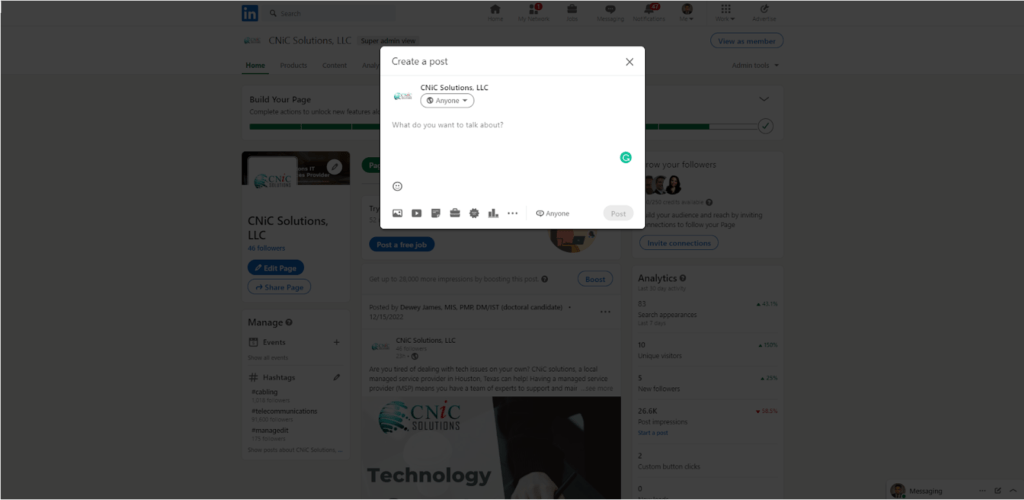
5. LinkedIn allows you to post multiple types of content. Select the option that’s appropriate for your post.
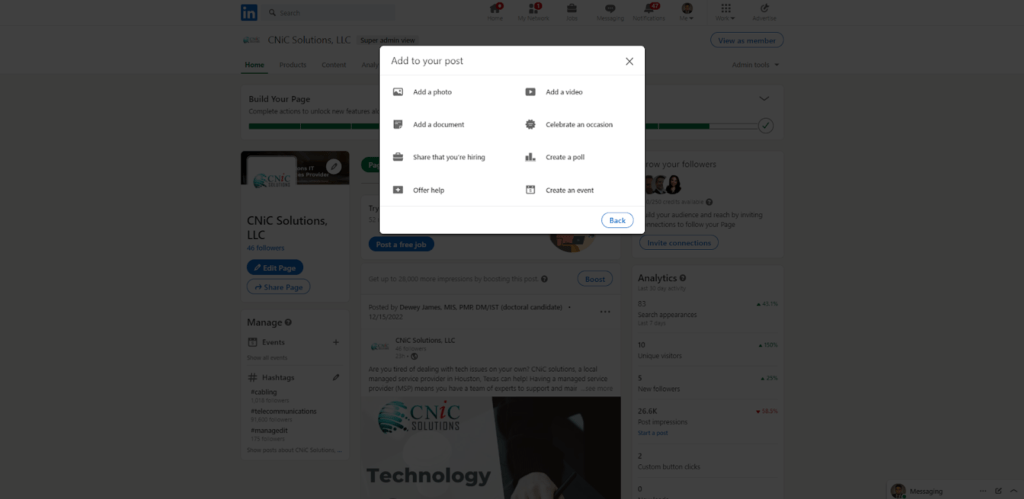
When you are finished composing your post, click the “Post” button in the bottom right corner of the pop-up window.
Your post will now be visible to your company’s followers and any LinkedIn users who come across it.
Here are some guidelines to consider when posting as a business on Twitter:
1. Use your brand’s voice and tone: Keep your brand’s voice and tone consistent in all of your tweets. This will help users recognize and remember your brand.
2. Use hashtags: Hashtags can help your tweets reach a wider audience and make it easier for users to find your content. Use relevant hashtags that are related to your industry or the topic of your tweet.
3. Engage with your followers: Twitter is a social platform, so it’s important to engage with your followers. Respond to comments, reply to mentions, and retweet content from other users to show that you’re actively participating in the conversation.
4. Use images and videos: Tweets with images and videos tend to get more engagement than text-only tweets. Adding visual elements to your tweets can make them more eye-catching and interesting to users.
5. Keep it concise: Twitter has a 280-character limit for tweets, so it’s important to be concise and to-the-point in your messaging.
6. Use Twitter analytics: Twitter provides analytics tools that allow you to track the performance of your tweets. Use these tools to see which tweets are performing well and adjust your strategy accordingly.
7. Follow Twitter’s rules and guidelines: Make sure to familiarize yourself with Twitter’s rules and guidelines, and make sure to follow them when posting as a business. This will help ensure that your content is appropriate and doesn’t violate any of Twitter’s policies.
https://help.twitter.com/en/rules-and-policies/twitter-rules