Tired of Waiting on a Slow PC?
Don’t want to replace it? We can help!
If your PC has 8GB RAM or less and uses a traditional HDD, we can transform its performance by:
- Upgrading to an SSD drive
- Upgrading to 16GB RAM
These upgrades will significantly boost your system’s performance. For example:
- Before Upgrade: Boot time = 10 minutes
- After Upgrade: Boot time = less than 1 minute!
Your system will work exactly as before—just 10x faster!
Don’t wait any longer. Upgrade now for a faster, more efficient PC!
Upgrade Plans Include Parts and Return Shipping
OUR PRICING PLANS
The prices provided are for system upgrades up to 1TB SSD and 16GB RAM. Contact us for pricing for larger configurations.
Call 877-224-7207 for Help
Why Upgrade?
Upgrading a PC from an HDD to an SSD offers several advantages compared to buying a new computer:
Cost-Effective
- Lower Cost: Upgrading to an SSD is significantly cheaper than purchasing a new computer.
- Better ROI: A simple SSD upgrade can extend the life of your current PC, giving you a better return on your initial investment.
Performance Boost
- Faster Boot Times: SSDs dramatically reduce boot times, often from several minutes to under a minute.
- Quicker File Access: SSDs offer faster read/write speeds, making file access and software loading much quicker.
- Improved System Responsiveness: Overall system responsiveness is greatly improved, making everyday tasks smoother and more efficient.
Environmental Impact
- Reduced E-Waste: Upgrading instead of replacing your PC reduces electronic waste.
- Lower Power Consumption: SSDs consume less power than HDDs, leading to a minor reduction in your energy footprint.
Compatibility and Familiarity
- Maintains Existing Setup: You get to keep your current operating system, settings, and software environment.
- No Learning Curve: There’s no need to get used to a new system or deal with compatibility issues with older software.
Reliability
- More Durable: SSDs have no moving parts, making them more resistant to physical shock and less prone to mechanical failure.
- Longer Lifespan: SSDs generally have a longer lifespan compared to HDDs, especially under heavy use.
Practicality
- Less Disruption: Upgrading means you won’t have to transfer all your files, reinstall software, or set up a new machine, saving time and effort.
- Incremental Improvement: Allows for incremental upgrades. You can boost performance now with an SSD and later consider other upgrades like RAM.
In summary, upgrading to an SSD can breathe new life into your existing PC, providing substantial performance improvements and cost savings, with minimal effort and environmental impact.