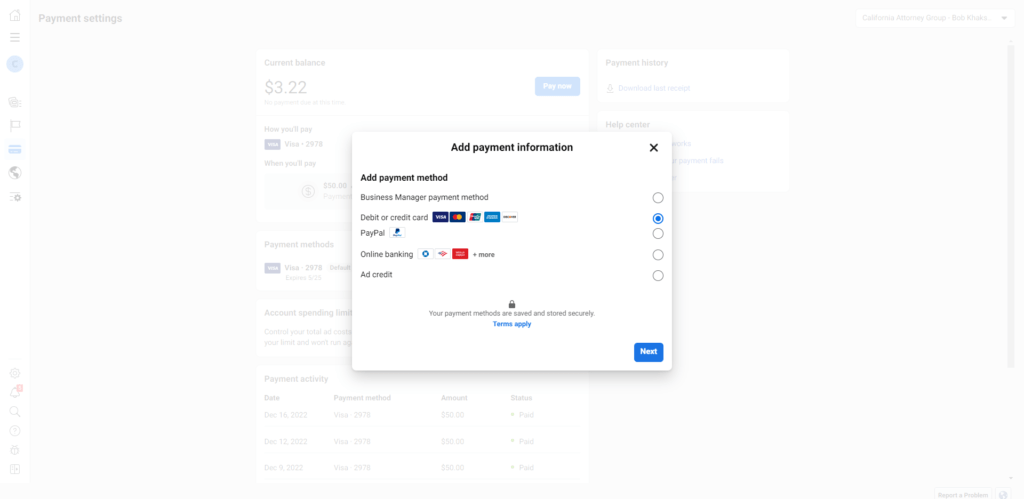How to update payment method in Facebook Ads Manager
Welcome! In this post, we will demonstrate how to add payment information to your Facebook ad account. Before we begin, it is important to note that you must have a Facebook Ads account and be logged in to your account in order to complete this process. Additionally, you must have a valid form of payment, such as a credit or debit card, in order to add payment information to your account. Once you have verified that you meet these requirements, we can proceed with adding payment information to your Facebook ad account.
Step 1: go to business.facebook.com/adsmanager
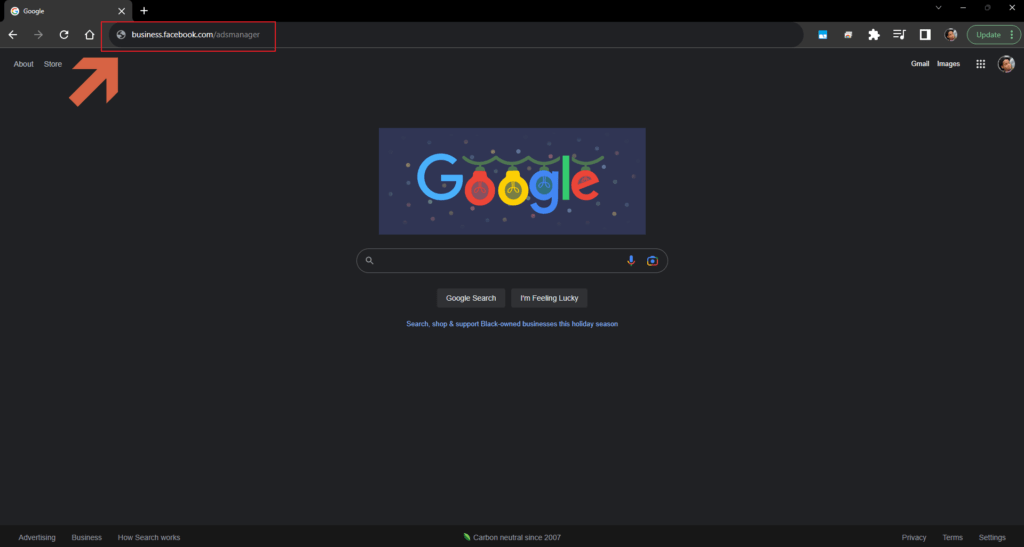
Step 2: Make sure you’re in the correct ad account.
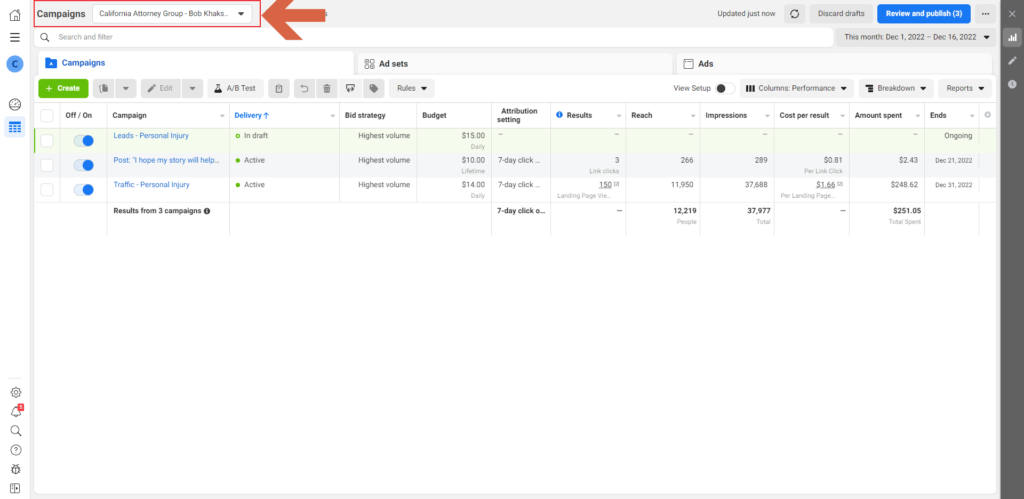
Step 3: Go to Ad account setting by hitting the menu in the top right then selecting the “Ad account settings” menu option.
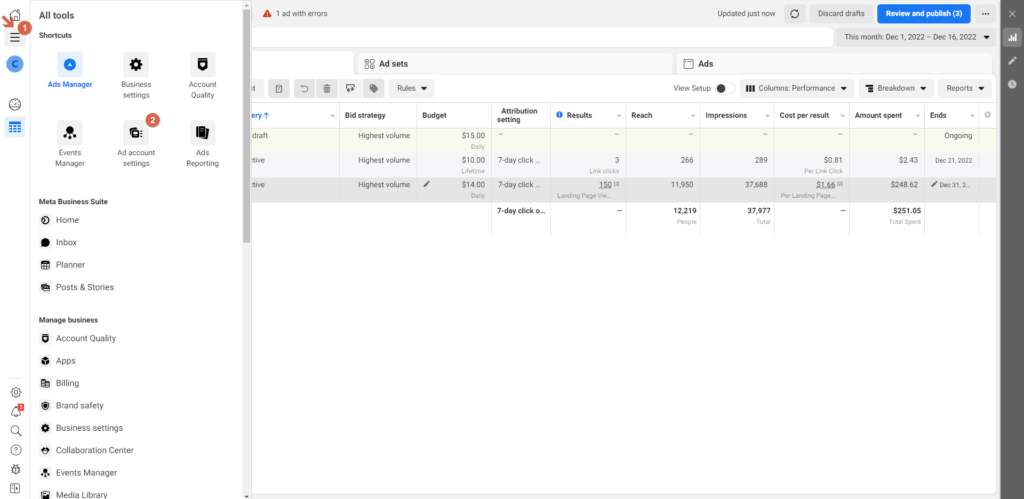
Step 4: Go to Payment Setting by hitting the credit card icon in the menu.
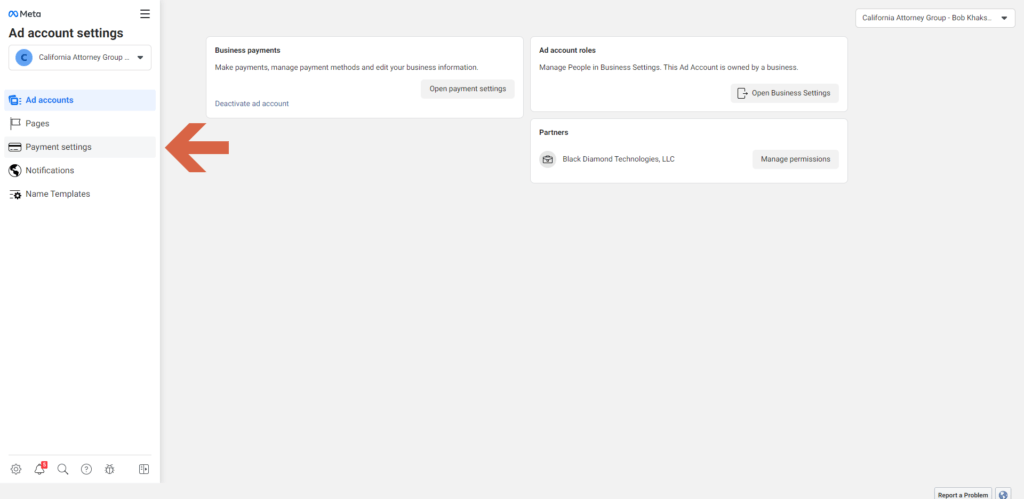
Step 5: Add payment method.
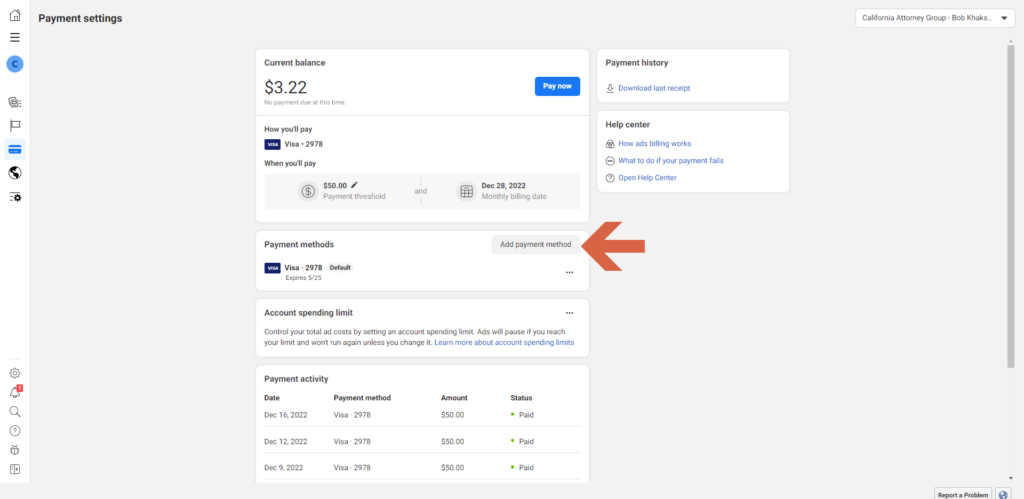
Step 6: Fill in payment information.